

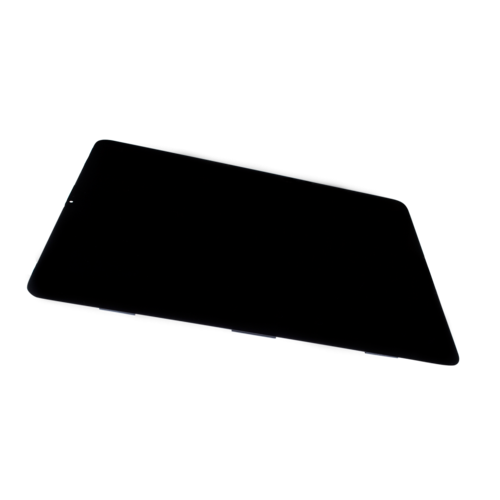
Frequently Bought Together
Product Details
Replace a scratched or cracked front glass digitizer panel or a malfunctioning display on your iPad Pro 12.9" Gen 3 (A1876, A1895, A1983, A2014) or Gen 4 (A2229, A2069, A2232 & A2233).
Part Includes:
- High Quality Aluminosilicate Glass that is Scratch and Damage Resistant
- OEM Led-Backlight IPS LCD
- Highly Responsive Touch Digitiser that reacts as it should to your fingertips
- 12 Month Warranty
Please Note
This part will either be a refurbished original or a brand new OEM replacement
Specifications
- Resolution: 2732 x 2048 pixels (264 ppi)
- Screen Type: LCD
- Screen Size: 12.9 inches
- Connections: LCD
- Warranty: 12 Months
How do I find my Model number?
 iPad Pro 12.9" (3rd Gen) Wifi
iPad Pro 12.9" (3rd Gen) Wifi
 iPad Pro 12.9" (3rd Gen) Wifi + Cellular
iPad Pro 12.9" (3rd Gen) Wifi + Cellular
 iPad Pro 12.9" (4th Gen) Wifi
iPad Pro 12.9" (4th Gen) Wifi
 iPad Pro 12.9" (4th Gen) Wifi + Cellular
iPad Pro 12.9" (4th Gen) Wifi + Cellular
Compatible Model Numbers
 iPad Pro 12.9" (3rd Gen) Wifi
iPad Pro 12.9" (3rd Gen) WifiModel Number (A Number)
- A1876
 iPad Pro 12.9" 3 Wifi Model Numbers How do I find my Model number?
iPad Pro 12.9" 3 Wifi Model Numbers How do I find my Model number?
Model Identifier
- iPad8,5
- iPad8,6
EMC Number
- EMC 3223
Device Number (M Number)
- MTEM2
- MTFN2
- MTFQ2
- MTFT2
- MTEL2
- MTFL2
- MTFP2
- MTFR2
More info Less info
 iPad Pro 12.9" (3rd Gen) Wifi + Cellular
iPad Pro 12.9" (3rd Gen) Wifi + CellularModel Number (A Number)
- A1895
- A1983
- A2014
 iPad Pro 12.9" 1 Wifi+Cellular Model Numbers How do I find my Model number?
iPad Pro 12.9" 1 Wifi+Cellular Model Numbers How do I find my Model number?
Model Identifier
- iPad8,7
- iPad8,8
EMC Number
- EMC 3224
Device Number (M Number)
- MTJ62
- MTJJ2
- MTJV2
- MTHJ2
- MTHV2
- MTJD2
- MTJP2
- MTHT2
- MTJ92
- MTJM2
- MTJY2
- MTHM2
- MTHY2
- MTJG2
- MTJT2
- MTHU2
- MTJA2
- MTJN2
- MTL02
- MTHN2
- MTJ02
- MTJH2
- MTJU2
More info Less info
 iPad Pro 12.9" (4th Gen) Wifi
iPad Pro 12.9" (4th Gen) WifiModel Number (A Number)
- A2229
 iPad Pro 12.9" 4 Wifi Model Numbers How do I find my Model number?
iPad Pro 12.9" 4 Wifi Model Numbers How do I find my Model number?
Model Identifier
- iPad8,11
EMC Number
- EMC 3353
Device Number (M Number)
- MY2J2
- MXAU2
- MXAW2
- MXAY2
- MY2H2
- MXAT2
- MXAV2
- MXAX2
More info Less info
 iPad Pro 12.9" (4th Gen) Wifi + Cellular
iPad Pro 12.9" (4th Gen) Wifi + CellularModel Number (A Number)
- A2069
- A2232
- A2233
 iPad Pro 12.9" 4 Wifi+Cellular Model Numbers How do I find my Model number?
iPad Pro 12.9" 4 Wifi+Cellular Model Numbers How do I find my Model number?
Model Identifier
- iPad8,12
EMC Number
- EMC 3354
Device Number (M Number)
- MY3K2
- MXFY2
- MXG12
- MXG32
- MY3J2
- MXFX2
- MXG02
- MXG22
- MY3D2
- MXF62
- MXF82
- MXFA2
- MY3C2
- MXF52
- MXF72
- MXF92
- MY3H2
- MXFP2
- MXFR2
- MXFU2
- MY3G2
- MXFN2
- MXFQ2
- MXFT2
More info Less info
Installation Help

Checkout the video above for assistance in completing this repair

Here is some tools you may need to help you complete the repair.
- Phillips #000 Screwdriver
- Suction Cup
- TESA Tape
- Fine Tipped Curved Tweezers
- iGadget 5 piece opening picks
- Black Spudger
- uFix iOpener Heat bag
- iHold Evo Screen Holder
- S-160 Antistatic Heat Resistant Repair Mat

Here are some helpful tips to assist you in completing a safe repair on your device. If you are unsure of something or have any quesions, please feel free to contact us either by phone (0508 IGADGET) or by email
- Always track your screws to avoid putting back in the wrong place and damaging your device. You can draw a picture of your laptop and tape the screws to the right places or use a screw mat
- Always power down your device prior to working on it
- Make sure you always unplug the battery before attemping any component removal
- Make sure you route the LCD and camera cables correctly so they don't get pinched by the hinge
What’s In The Box
- 1x 1x iPad Pro 12.9" (3rd/4th Gen) Replacement LCD Screen








 In Stock
In Stock 






















