










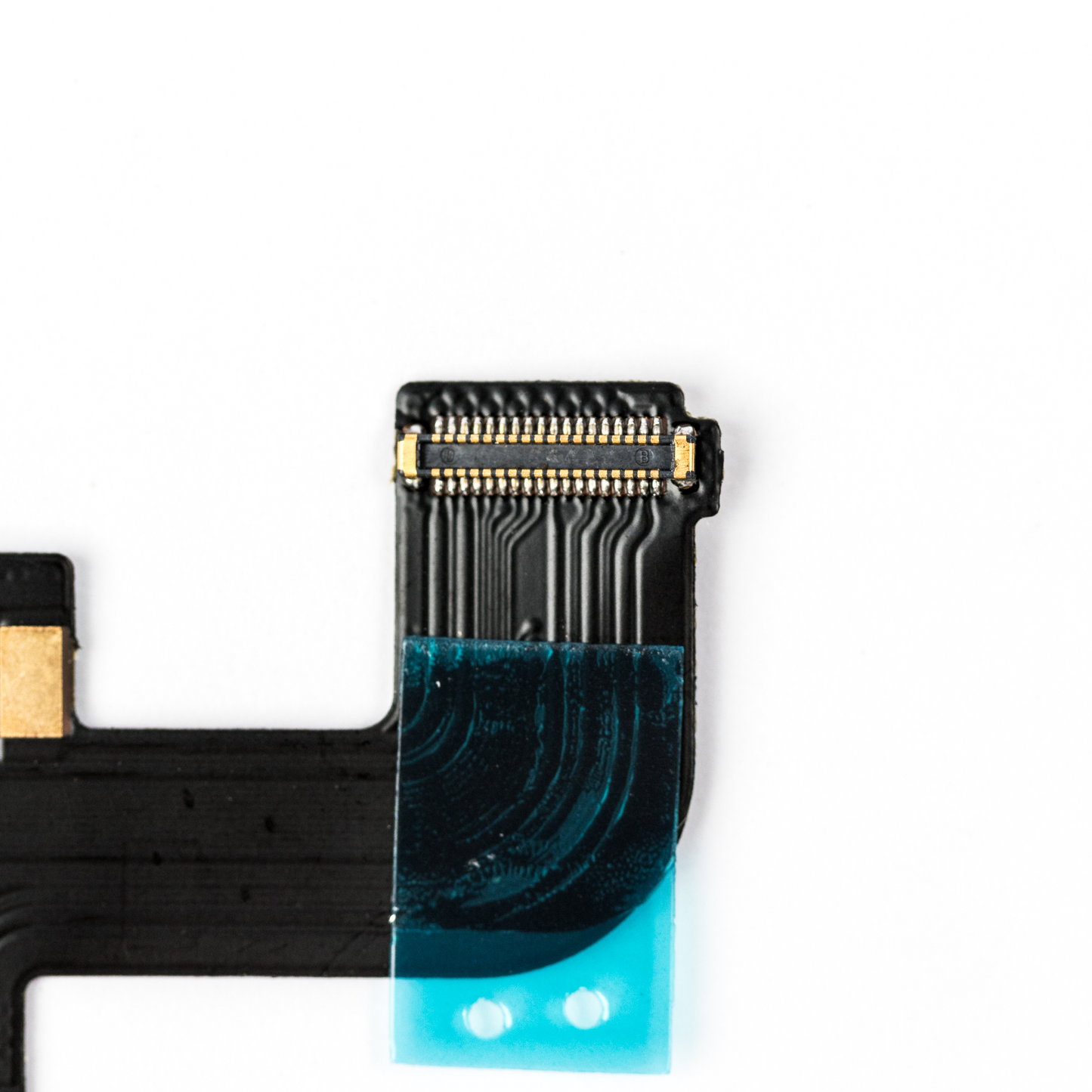
Frequently Bought Together
Product Details
If you're charging port is intermittently charging, having trouble connecting to a computer, having audio issues or is not charging at all on your iPhone 6, you may need a new charging port
100% Guaranteed to never have "this accessory may not be supported by iPhone" on official Apple products with our charger ports
Part Includes:
- Lightning connector
- Cellular antenna
- Microphone
- Headphone jack
- 12 Month Warranty
FYI
Choose the colour that matches the inside of your current charging port
Specifications
- Part Number: 821-1853
- Type: Charging Port
- Colours: Space Grey, White and Silver
- Warranty: 12 Months
Compatible Model Numbers
 iPhone 6
iPhone 6Model Number (A Number)
- A1549
- A1586
- A1589
 iPhone 6 Model Numbers
iPhone 6 Model Numbers
Model Identifier
- iPhone7,2
EMC Number
- EMC 2816
Device Number (M Number)
- MG4P2
- MG4X2
- MG4U2
- MG4Q2
- MG502
- MG4V2
- MG4N2
- MG4W2
- MG4R2
- MG552
- MG5C2
- MG582
- MG562
- MG5D2
- MG592
- MG542
- MG5A2
- MG572
- MG6A2
- MG6H2
- MG6E2
- MG6C2
- MG6J2
- MG6F2
- MG692
- MG6G2
- MG6D2
- MG482
- MG4H2
- MG4C2
- MG492
- MG4J2
- MG4E2
- MG472
- MG4F2
- MG4A2
Installation Help

Check out the video above or step by step guide below for assistance in this repair
iFixit iPhone 6 Lightning Connector Replacement Guide

Here is some tools you may need to help you complete the repair.
- Phillips #000 Screwdriver
- P2 Pentalobe Screwdriver
- iSclack opening tool
- Suction Cup
- Fine Tipped Curved Tweezers
- iGadget 5 piece opening picks
- Black Spudger
- uFix iOpener Heat bag
- iHold Evo Screen Holder

Here are some helpful tips to assist you in completing a safe repair on your device. If you are unsure of something or have any quesions, please feel free to contact us either by phone (0508 IGADGET) or by email
- Always track your screws to avoid putting back in the wrong place and damaging your device. You can draw a picture of your phone and tape the screws to the right places or use a screw mat
- Always power down your device prior to working on it
- Make sure you always unplug the battery before attemping any component removal
- The connector to the logicboard can be tricky to align correctly so it fits into place, we recommend taking a pencil and tracing the original charging port so you know exactly where it gets positioned and lining the new charger port within the pencil lines
- Don't forget to remove the sim tray when removing the logicboard
What’s In The Box
- 1x iPhone 6 Replacement Charging Port Flex Cable








 In Stock
In Stock 































