



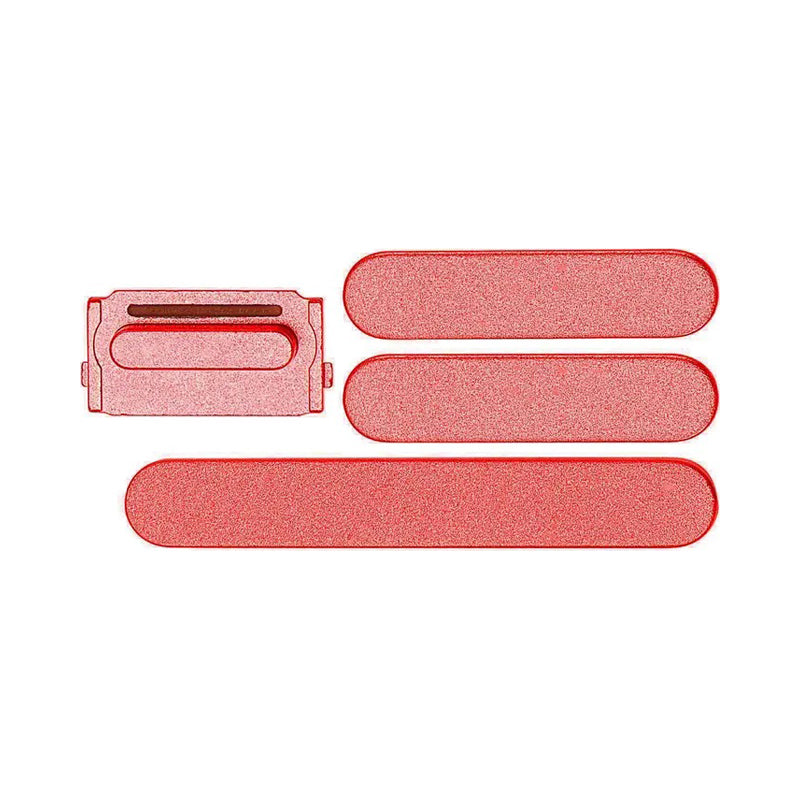
Frequently Bought Together
Product Details
Replace damaged or broken external case buttons on your iPhone 14/14 Plus.
Sometimes dropping your device can cause damage or cosmetic blemishes on your exterior case buttons, replacing these buttons will get your device looking new again.
Part includes:
- 1x Power button
- 2x Volume buttons
- 1x Mute/Ringer switch
- 12 Month Warranty
Please Note
This product is the exterior buttons that you can visibily see from outside the phone. It does not included the internal switches or flex cables
Specifications
- Type: Exterior case buttons
- Colors: Black, Purple, White, Red, Blue
- Warranty: 12 Months
Compatible Model Numbers
 iPhone 14
iPhone 14Model Number (A Number)
- A2649
- A2881
- A2882
- A2883
- A2884
 iPhone 14 Model Numbers
iPhone 14 Model Numbers
Model Identifier
- iPhone15,5
EMC Number
- EMC 8183
- EMC 8142
- EMC 8143
- EMC 8144
Device Number (M Number)
- MPVH3
- MPWM3
- MPXL3
- MPUX3
- MPW83
- MPX73
- MPUA3
- MPVV3
- MPWU3
- MPUN3
- MPW23
- MPX13
- MPV73
- MPWF3
- MPXE3
- MPVN3
- MPWP3
- MPXN3
- MPV03
- MPWA3
- MPX93
- MPUF3
- MPVX3
- MPWW3
- MPUR3
- MPW43
- MPX33
- MPVA3
- MPWH3
- MPXG3
 iPhone 14 Plus
iPhone 14 PlusModel Number (A Number)
- A2632
- A2885
- A2886
- A2887
- A2888
 iPhone 14 Plus Model Numbers
iPhone 14 Plus Model Numbers
Model Identifier
- iPhone14,8
EMC Number
- EMC 8139
- EMC 8146
- EMC 8147
- EMC 8148
Device Number (M Number)
- MQ3W3
- MQ3W3
- MQ493
- MQ3U3
- MQ403
- MQ3X3
- MQ433
- MQ443
- MQ4H3
- MQ4Q3
- MQ4W3
- MQ4M3
- MQ4U3
- MQ4L3
- MQ4D3
- MQ4F3
- MQ523
- MQ5E3
- MQ503
- MQ4X3
- MQ3A3
- MQ3G3
- MQ3Q3
- MQ373
- MQ3E3
- MQ3K3
- MQ3H3
- MQ5N3
- MQ5V3
- MQ613
- MQ5T3
- MQ5Y3
- MQ5J3
- MQ5M3
- MQ5M3
Installation Help

Here is some tools you may need to help you complete the repair.
- Phillips #000 Screwdriver
- P2 Pentalobe Screwdriver
- Y000 Triwing tri-point Screwdriver
- iSclack opening tool
- Suction Cup
- Fine Tipped Curved Tweezers
- iGadget 5 piece opening picks
- Black Spudger
- uFix iOpener Heat bag
- iHold Evo Screen Holder

Here are some helpful tips to assist you in completing a safe repair on your device. If you are unsure of something or have any quesions, please feel free to contact us either by phone (0508 IGADGET) or by email
- Always track your screws to avoid putting back in the wrong place and damaging your device. You can draw a picture of your phone and tape the screws to the right places or use a screw mat
- Always power down your device prior to working on it
- Make sure you always unplug the battery before attemping any component removald
- There are clips that hold the physical buttons into place. Inpect them carefully as they slide out one way
What’s In The Box
- 1x iPhone 14/14 Plus Replacement Case Buttons












 In Stock
In Stock 
























