
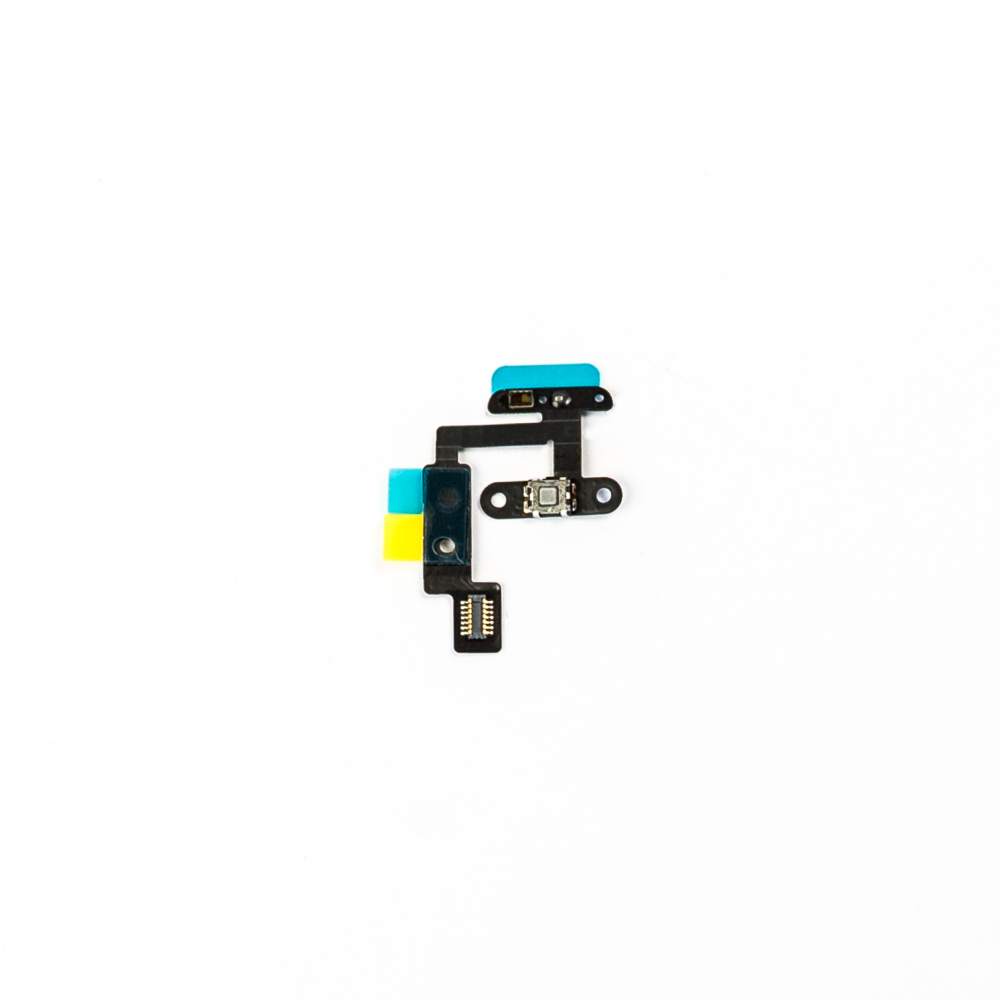
Frequently Bought Together
Product Details
Replace a damaged internal power button switches in an Mini 4 (A1538 & A1550).
Part Includes:
- Internal Power Button
- Microphone
- Flex Cable
- 12 Month Warranty
Please Note
This part does not include the external power button cover.
Please Note
This part will either be brand new or an A-Grade used Genuine Apple replacement.
Specifications
- Type: Power Flex Cable
- Warranty: 12 Months
Compatible Model Numbers
 iPad Mini 4 Wifi
iPad Mini 4 WifiModel Number (A Number)
- A1538
 iPad Mini 4 Wifi Model NumbersHow do I find my Model number?
iPad Mini 4 Wifi Model NumbersHow do I find my Model number?
Model Identifier
- iPad5,1
EMC Number
- EMC 2824
Device Number (M Number)
- MK6J2
- MK6K2
- MK6L2
- MK9G2
- MK9H2
- MK9J2
- MK9N2
- MK9P2
- MK9Q2
- MNY12
- MNY22
- MNY32
 iPad Mini 4 Wifi + Cellular
iPad Mini 4 Wifi + CellularModel Number (A Number)
- A1550
 iPad Mini 4 Wifi+Cellular Model NumbersHow do I find my Model number?
iPad Mini 4 Wifi+Cellular Model NumbersHow do I find my Model number?
Model Identifier
- iPad5,2
EMC Number
- EMC 2825
Device Number (M Number)
- MK862
- MK872
- MK882
- MK892
- MK8A2
- MK8C2
- MK8D2
- MK8E2
- MK8F2
- MNWP2
- MNWQ2
- MNWR2
Installation Help

Here is some tools you may need to help you complete the repair.
- Phillips #000 Screwdriver
- Phillips #00 Screwdriver
- Suction Cup
- TESA Tape
- Fine Tipped Curved Tweezers
- iGadget 5 piece opening picks
- Black Spudger
- uFix iOpener Heat bag
- iHold Evo Screen Holder
- S-160 Antistatic Heat Resistant Repair Mat

Here are some helpful tips to assist you in completing a safe repair on your device. If you are unsure of something or have any quesions, please feel free to contact us either by phone (0508 IGADGET) or by email
- Always track your screws to avoid putting back in the wrong place and damaging your device. You can draw a picture of your phone and tape the screws to the right places or use a screw mat
- Always power down your device prior to working on it
- Make sure you always unplug the battery before attemping any component removal
- If your iPad does not turn on or show an image after your repair, you may need to perform a force restart. To do this, press and hold the power button and home button until the apple logo appears onscreen.
What’s In The Box
- 1x Mini 4 Replacement Power Flex Cable








 In Stock
In Stock 






















